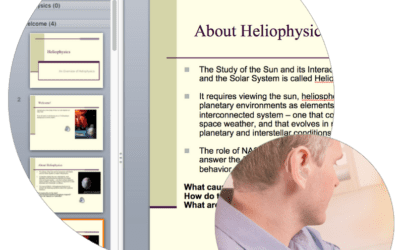The Barriers SMEs Face in Courseware Creation
SMEs are often the go-to individuals for creating training content due to their deep knowledge and expertise. However, several barriers can hinder their ability to produce effective eLearning materials:
- Lack of Instructional Design Skills: SMEs typically excel in their specific fields but may lack formal training in instructional design. This gap can make it challenging for them to structure their knowledge into coherent and engaging learning modules.
- Time Constraints: SMEs are usually occupied with their primary responsibilities, leaving them with limited time to dedicate to content creation. This can lead to delays and incomplete training materials, impacting the overall effectiveness of the training program.
- Technical Challenges: Ensuring that eLearning content meets technical standards, such as accessibility requirements (e.g., Section 508/WCAG compliance), can be daunting for SMEs who are not familiar with these standards. This adds another layer of complexity to the content creation process.
- Compliance is Hard: Most eLearning authoring tools burden the author with the task of understanding Section 508/WCAGx. The complexity of compliance means this approach is a non-starter for anyone other than seasoned programmers. Learn more about deceptive accessibility marketing in the elearning software market.
In addition, creating accessible eLearning content involves multiple technical and design challenges. Here are a few:
- Multimedia Accessibility: Videos and audio must have captions and transcripts for users who are deaf or hard of hearing. Descriptive audio may also be necessary for visual content.
- Interactive Elements: Quizzes, drag-and-drop activities, and simulations must be operable using keyboards and assistive technologies.
- Readability: Content must be readable by screen readers, requiring special tagging in the HTML code to ensure logical navigation and reading order.
- Visual Design: Adequate color contrast and the use of color must be considered to ensure information is not conveyed by color alone.
The Downside of Traditional eLearning Tools
Many organizations rely on traditional eLearning tools like Articulate 360 and Adobe Captivate for content creation. While these tools are powerful, they come with their own set of challenges:
- Steep Learning Curve: These tools often require a significant amount of time and effort to master, which can be a barrier for SMEs who are not familiar with instructional design or eLearning development.
- Accessibility & Compliance: Ensuring that content created with these tools meets accessibility standards can be complex and time-consuming, often requiring additional resources and expertise.
- Resource Intensive: Developing accessible eLearning content with these tools usually requires additional resources in terms of time, budget, and specialized skills, including hiring accessibility experts and extending development and testing time.
CourseAvenue: Simplifying the eLearning Content Creation Process
Read our ebook on Democratizing the Courseware Content Creation Process here.
CourseAvenue addresses these challenges by providing a platform that simplifies the eLearning creation process. Here’s how:
- Ease of Use: CourseAvenue is designed for non-technical users, allowing SMEs to convert their knowledge into instructionally sound and accessible courseware without requiring instructional design or technical programming skills.
- Built-in Accessibility: The platform includes built-in accessibility features that ensure compliance with Section 508 and WCAG standards. This eliminates the need for accessibility remediation, reducing both time and cost.
- Automated Auditing and Real-Time Feedback: CourseAvenue provides automated auditing and real-time feedback to quickly identify and rectify accessibility issues, streamlining the content creation process.
- Generative AI: CourseAvenue Studio Advisor leverages generative AI to transform raw content into instructionally sound courseware, outlines, and more. This accelerates courseware timetables because SMEs can focus on validating and refining the material rather than starting from scratch.
- Cost-Free Remediation Support: If a course created in CourseAvenue gets flagged for an accessibility audit, CourseAvenue will work with the author and the reviewer at no cost until the issue is resolved. This eliminates the need for third-party remediation services, resulting in significant cost savings for the organization.
The USDA’s Success with CourseAvenue
A prime example of CourseAvenue’s effectiveness is found within the U.S. Department of Agriculture (USDA). The USDA has leveraged CourseAvenue to create over 1,000,000 pages of instructional content, most of which were developed by SMEs without the help of instructional designers. This remarkable achievement underscores the platform’s user-friendly design and powerful capabilities. Read the case study here.
The ease of use provided by CourseAvenue means that SMEs can focus on sharing their expertise without being bogged down by the complexities of instructional design and technical requirements. This not only accelerates the content creation process but also makes it cost-effective to capture and disseminate the valuable knowledge that resides in the minds of SMEs. The USDA’s ability to produce such a vast amount of high-quality, accessible eLearning content demonstrates the transformative potential of CourseAvenue for any organization.
Conclusion
CourseAvenue revolutionizes how organizations create eLearning courseware by enabling SMEs to convert raw content into engaging and accessible courseware. By addressing the barriers that prevent SMEs from creating content and simplifying the process of designing accessible eLearning courseware, CourseAvenue ensures that organizations can produce high-quality, compliant training materials efficiently and cost-effectively. In contrast to traditional tools like Articulate 360 and Adobe Captivate, CourseAvenue offers a more user-friendly and accessible solution, making it the ideal choice for organizations looking to streamline their eLearning content creation process.